Re-Authorization as a Customer who is Ordered to Receive Support
The Re-authorization as a Customer who is Ordered to Receive Support page displays when the system recognizes registered customers who PAY support and also have a case(s) in which they receive support. When the site has detected a case where you are ordered to receive support and ordered to be paid through the Child Support Agency, this page allows you to view the additional case(s) once your identity has been verified.
Case Number
· What is its purpose? The first piece of information required to verify your identity when detected that you have a case for which you are ordered to receive support, allowing you access to your additional case(s) on the Child Support Customer Service Portal.
· How do I use it? Enter the Child Support case number for the case you are ordered to receive support. This number is 10 digits long beginning with seven (7).
Last 4 Digits of your Direct Deposit Account Number or Debit Card Number that your Support is Electronically Sent To
· What is its purpose? The second piece of information required to verify your identity, allowing you access to your case on the Child Support Customer Service Portal.
· How do I use it? Checking/Savings account:
· Enter the last 4 digits of your direct deposit account number if you have your support set up to be directly
deposited into an account. If you need help locating your account number for a checking account please see the below example, otherwise contact your bank to get the account number.
· Click Submit to complete registration or
· Click Cancel if you do not have the information needed

· How do I use it? smiONE™ Visa® Prepaid Card:
· Enter the last 4 digits of your debit card number (shown below) if you have your support set up to be deposited on an debit card.
· Click Submit to complete registration or
· Click Cancel if you do not have the information needed
![]()
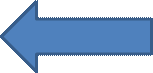

Menu
· What is its purpose? Located at the top of the page, provides quick access to Glossary, FAQ’s and Screen Help.
· How do I use it?
o Click Help to access the Glossary, FAQ(s) and Screen Help
· Click Glossary to view child support terms and definitions
· Click FAQ to view Frequently Asked Questions regarding child support
· Click Screen Help to see how to use each portal page
Logout
· What is its purpose? To exit the Child Support Customer Service Portal.
· How do I use it? Located at the top right of the page; click Logout to exit the Child Support Customer Service Portal, returning to the Login page.